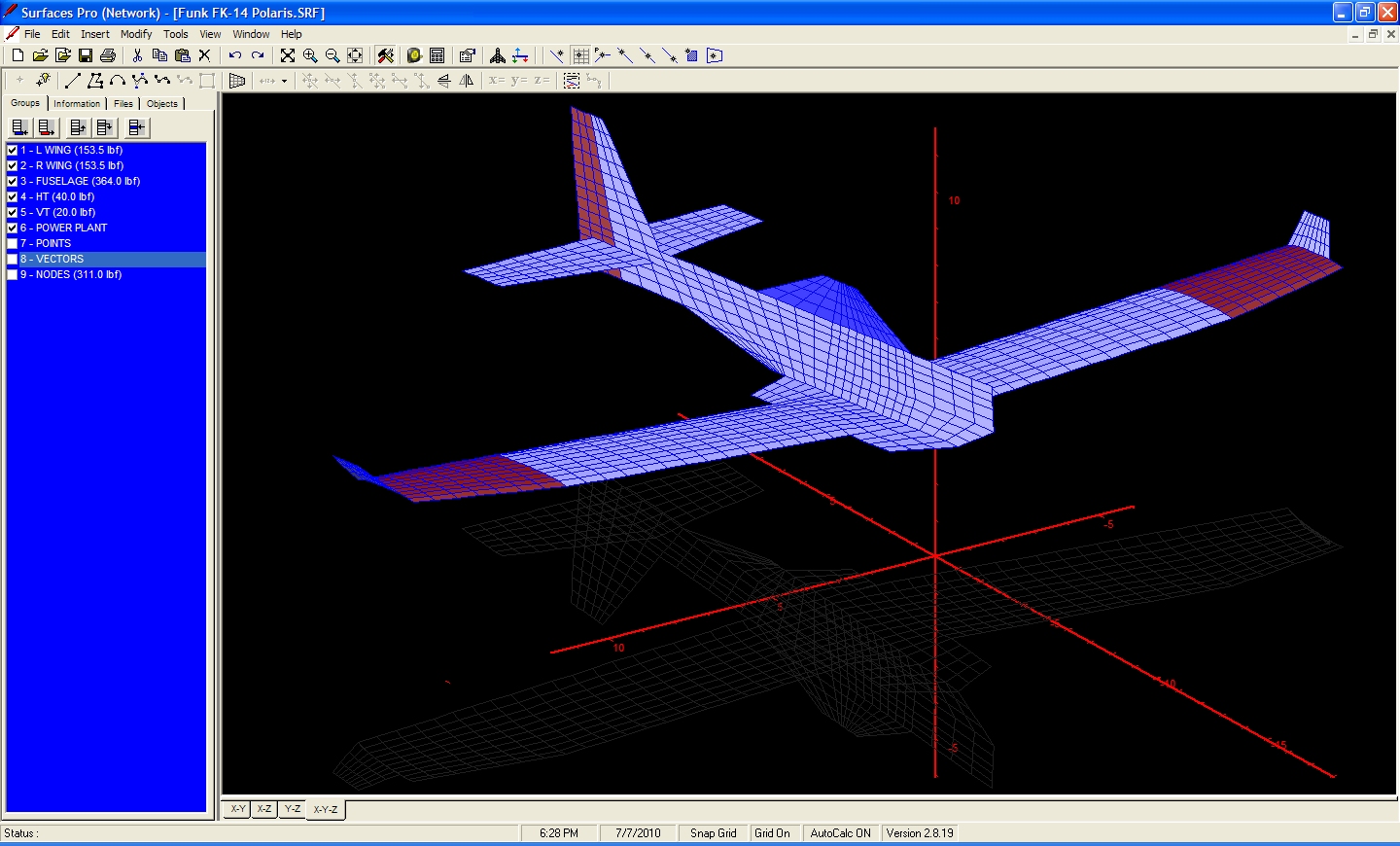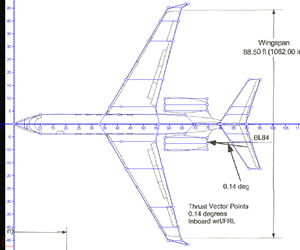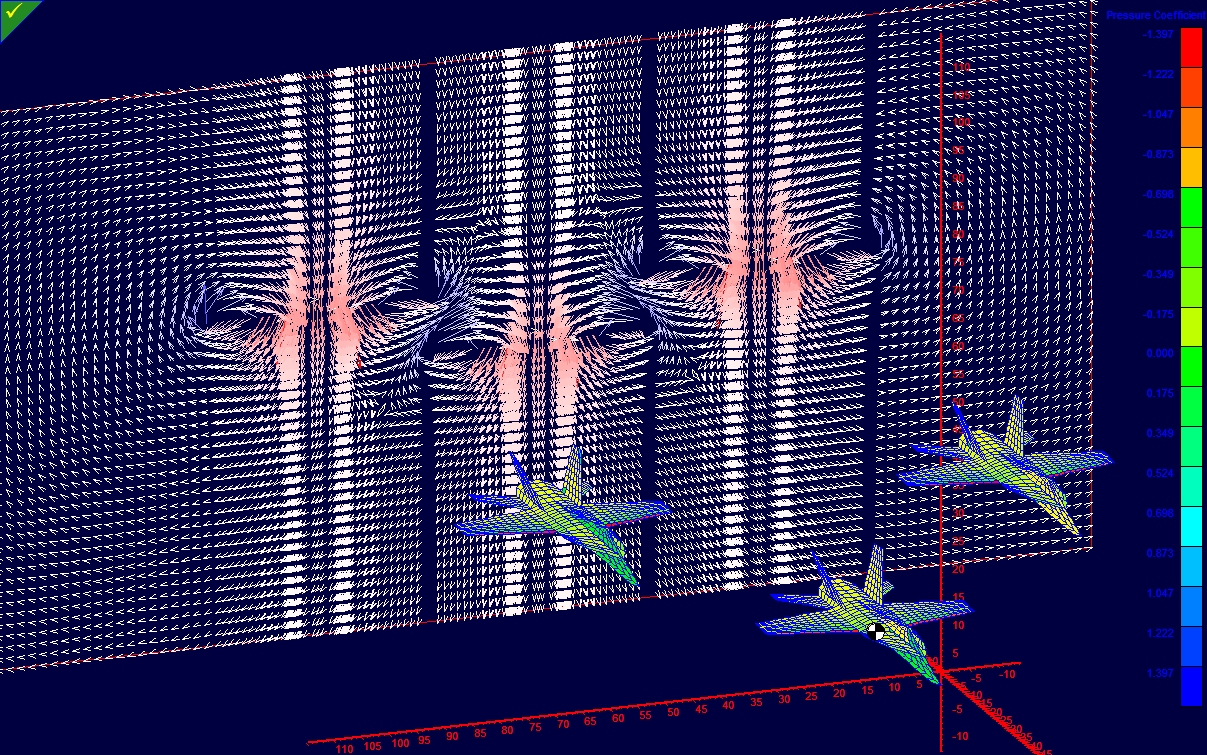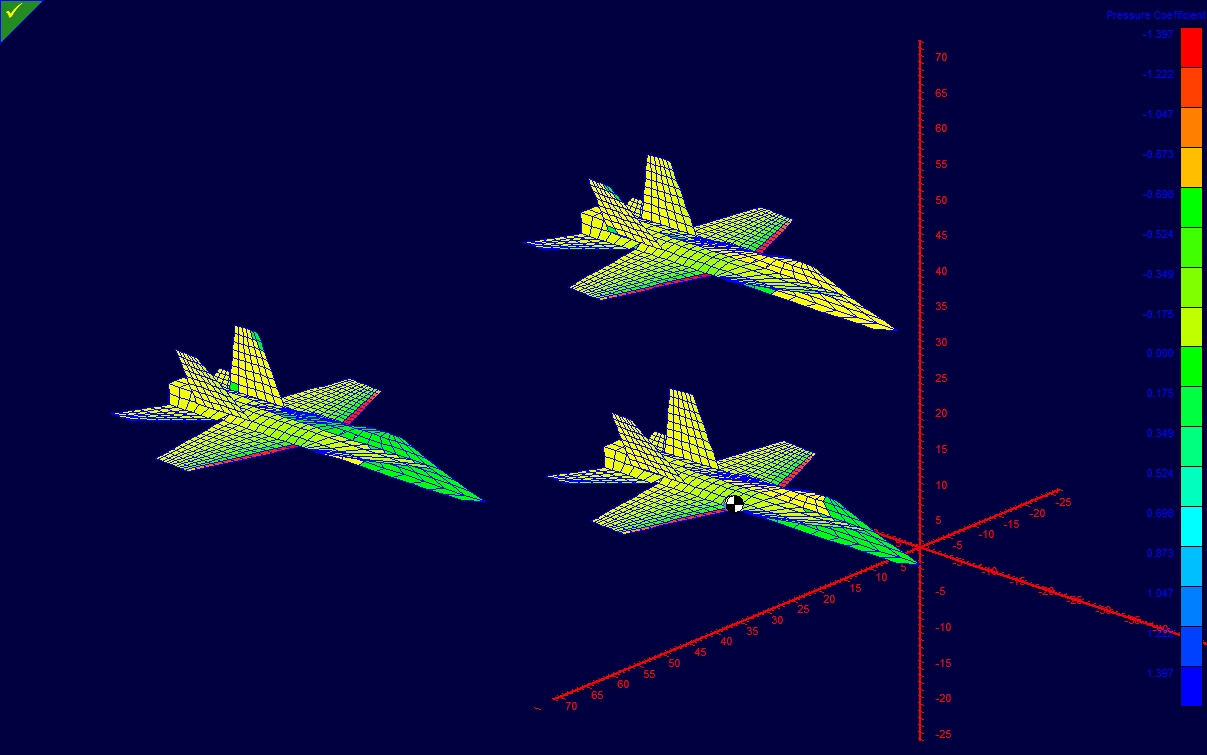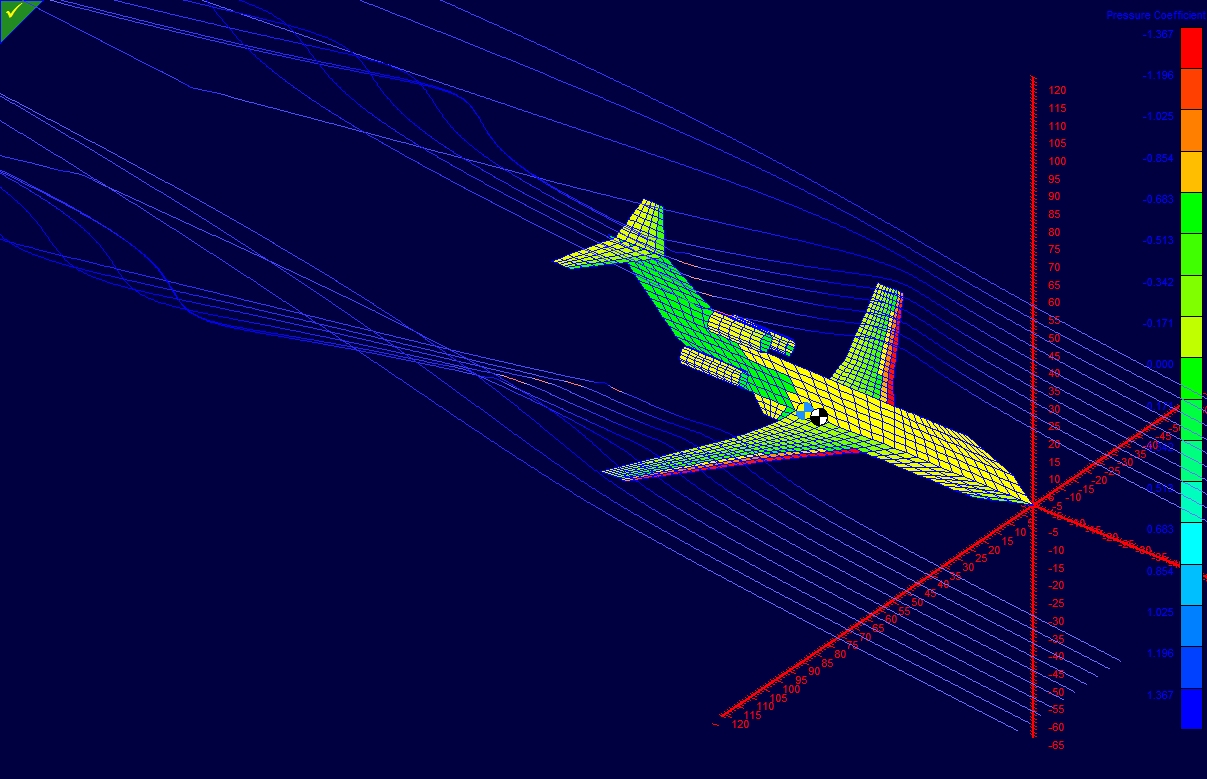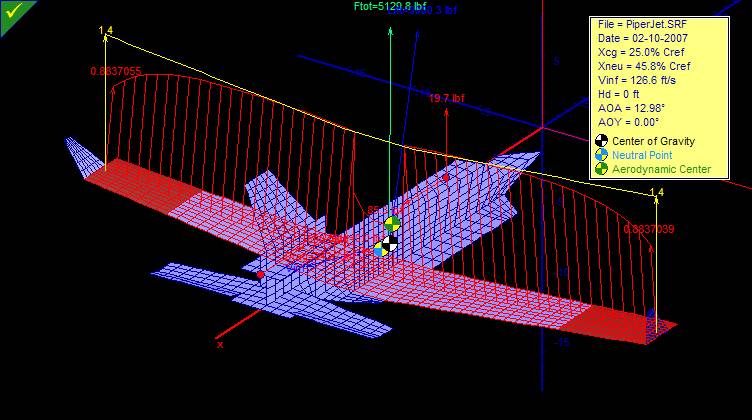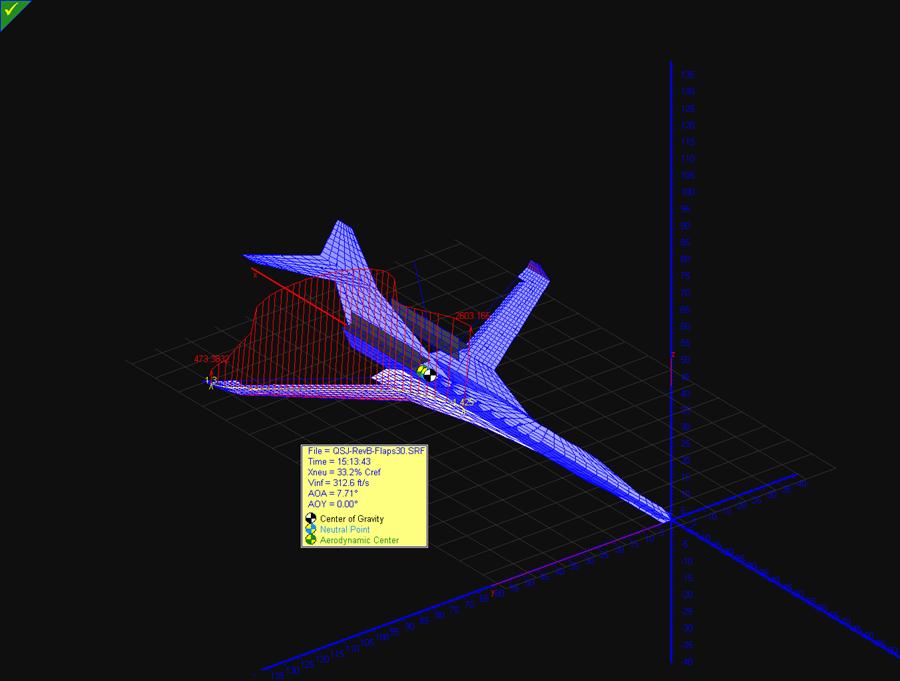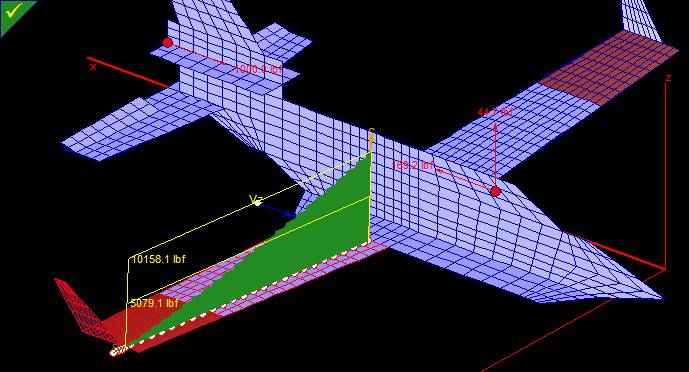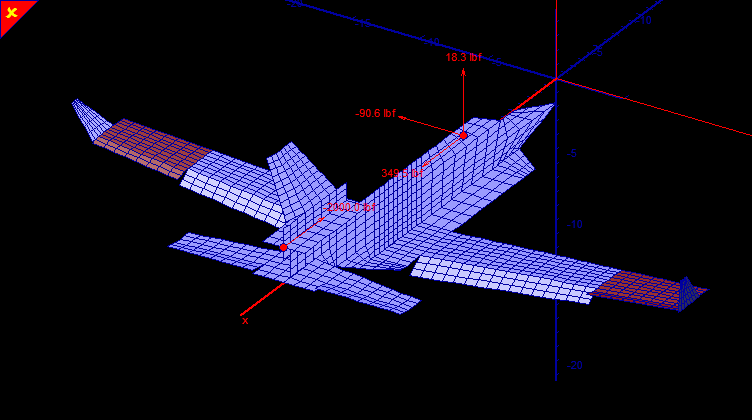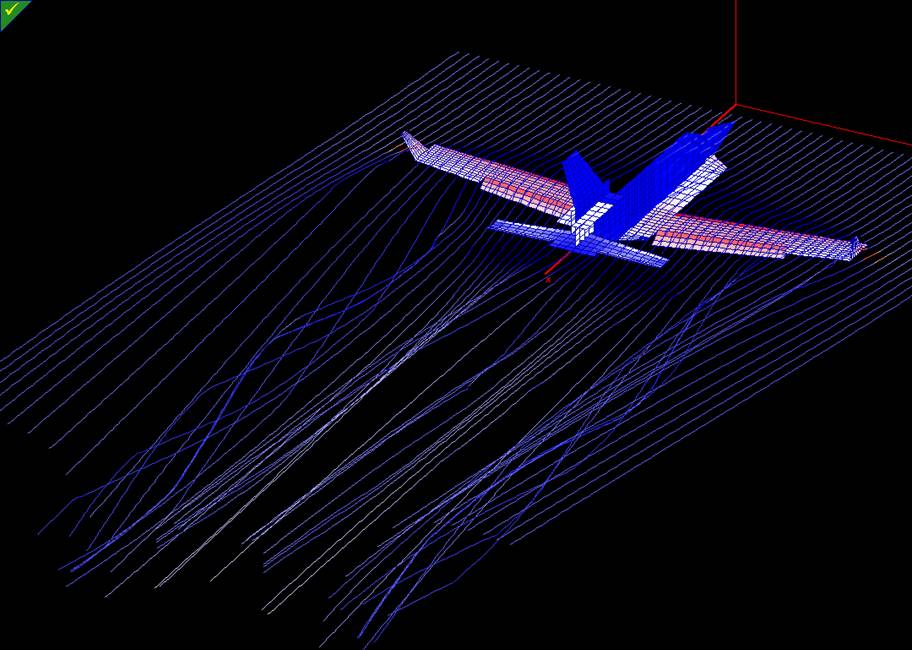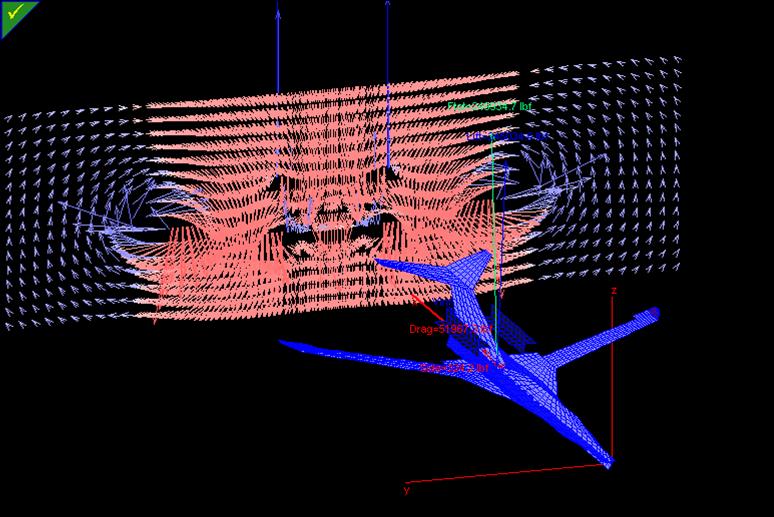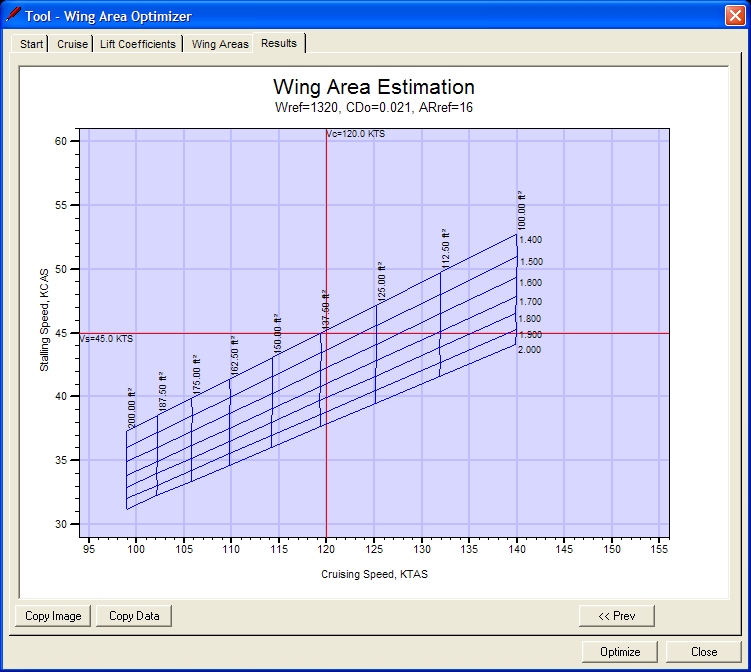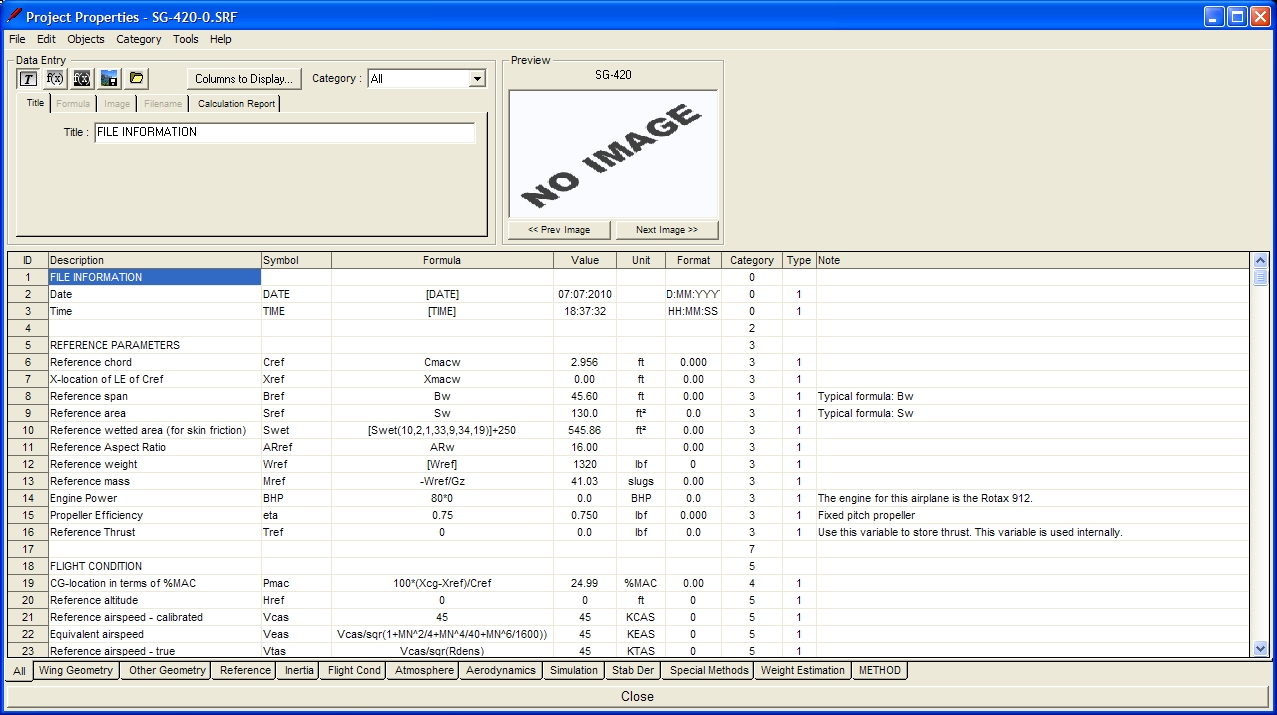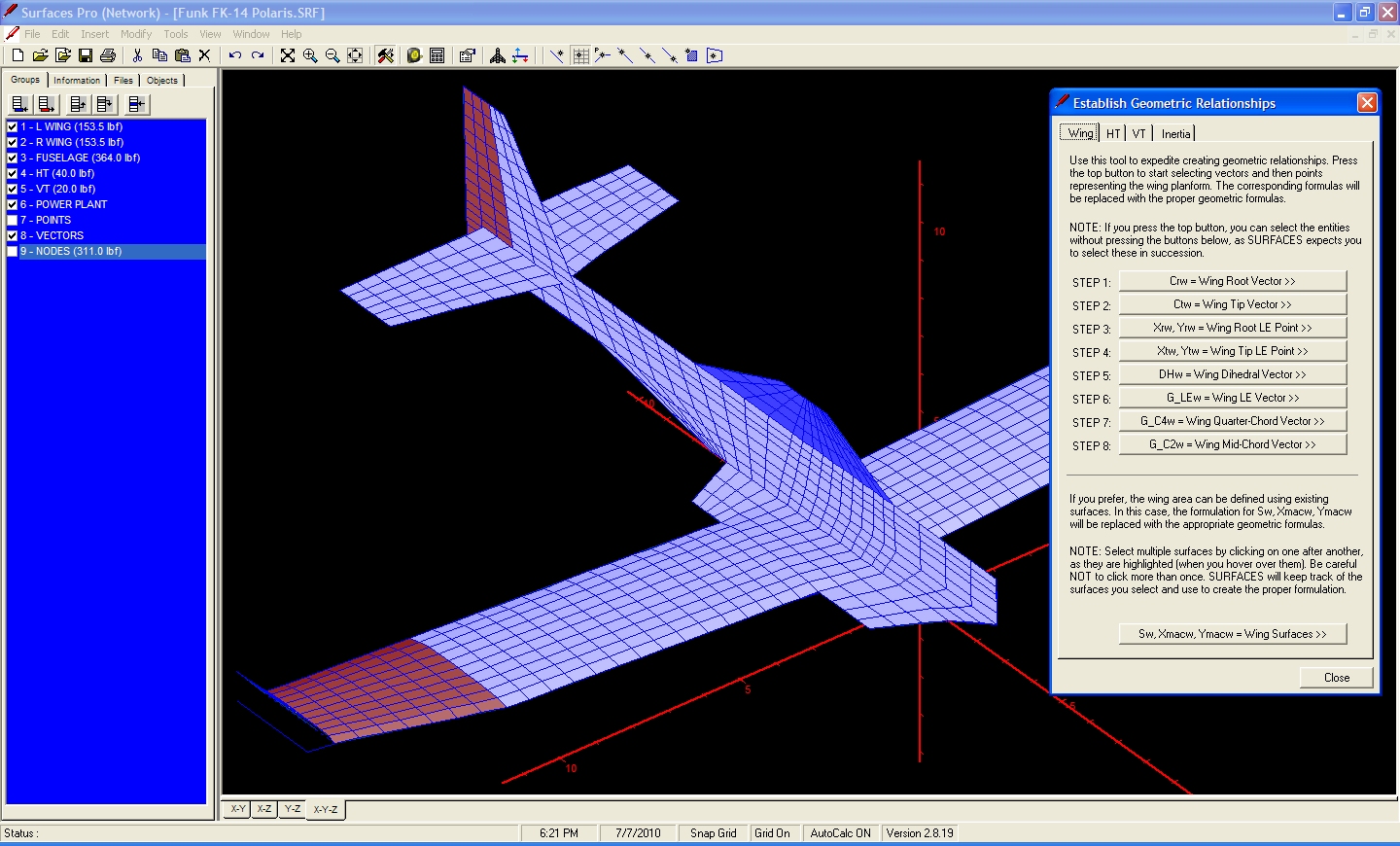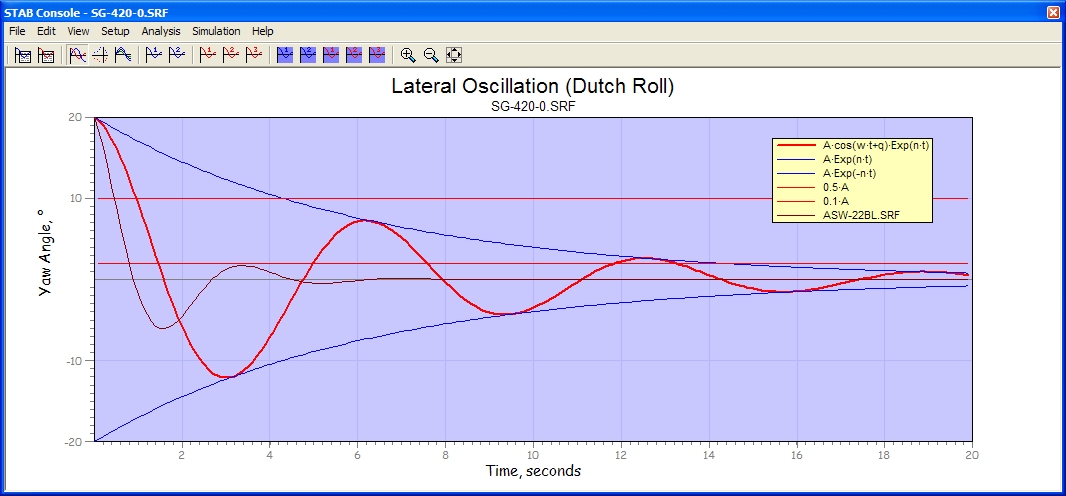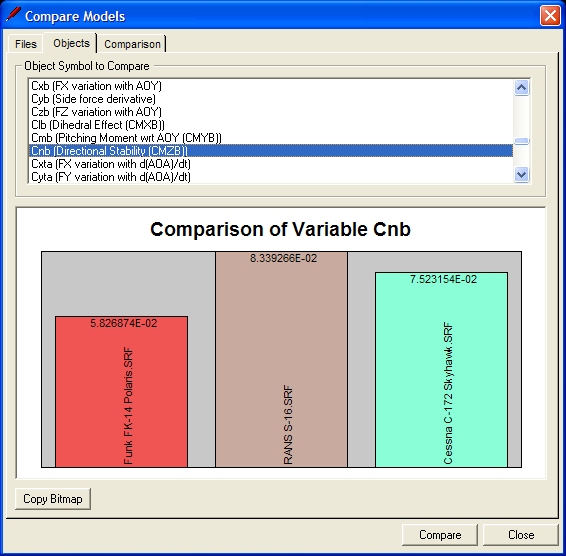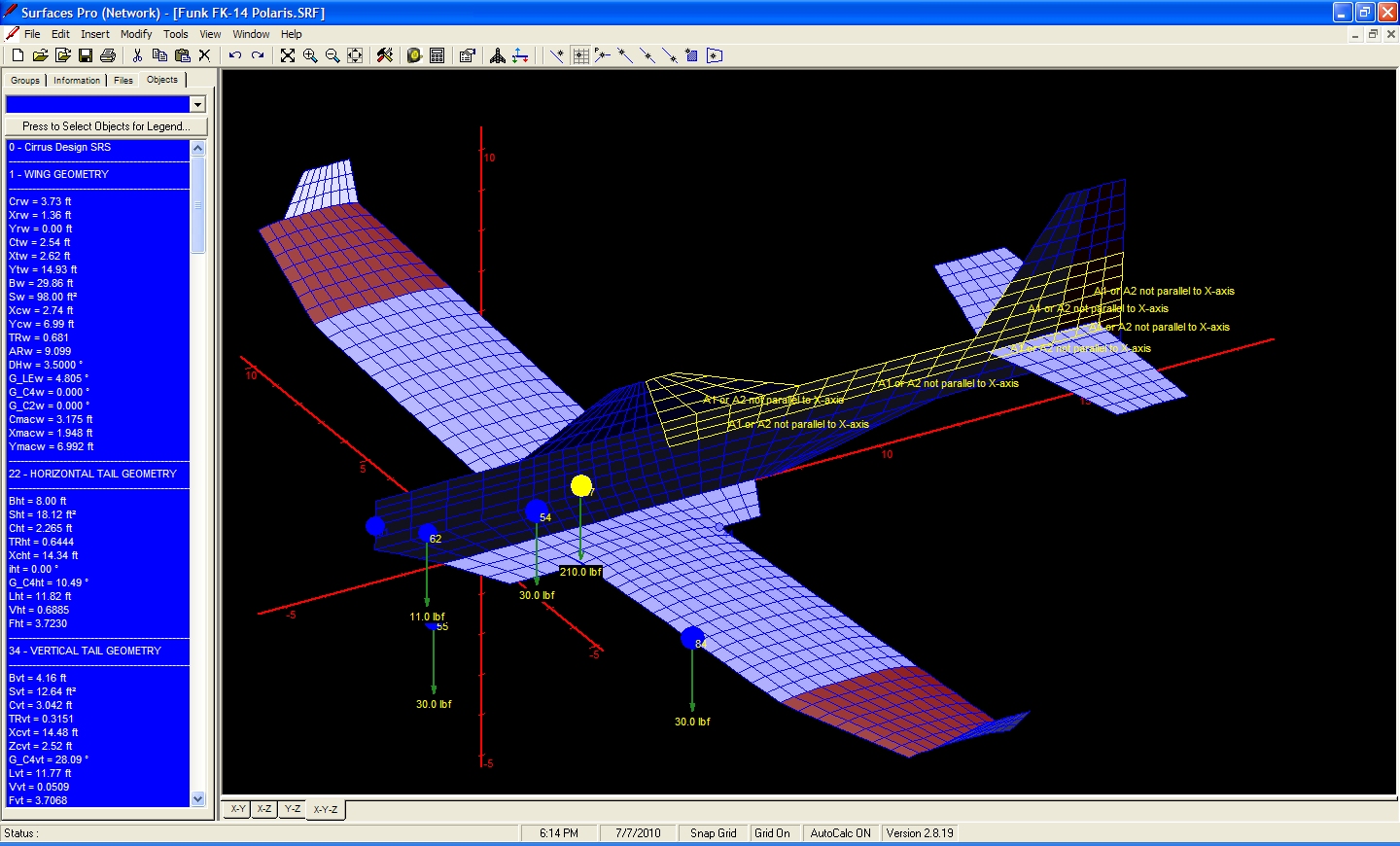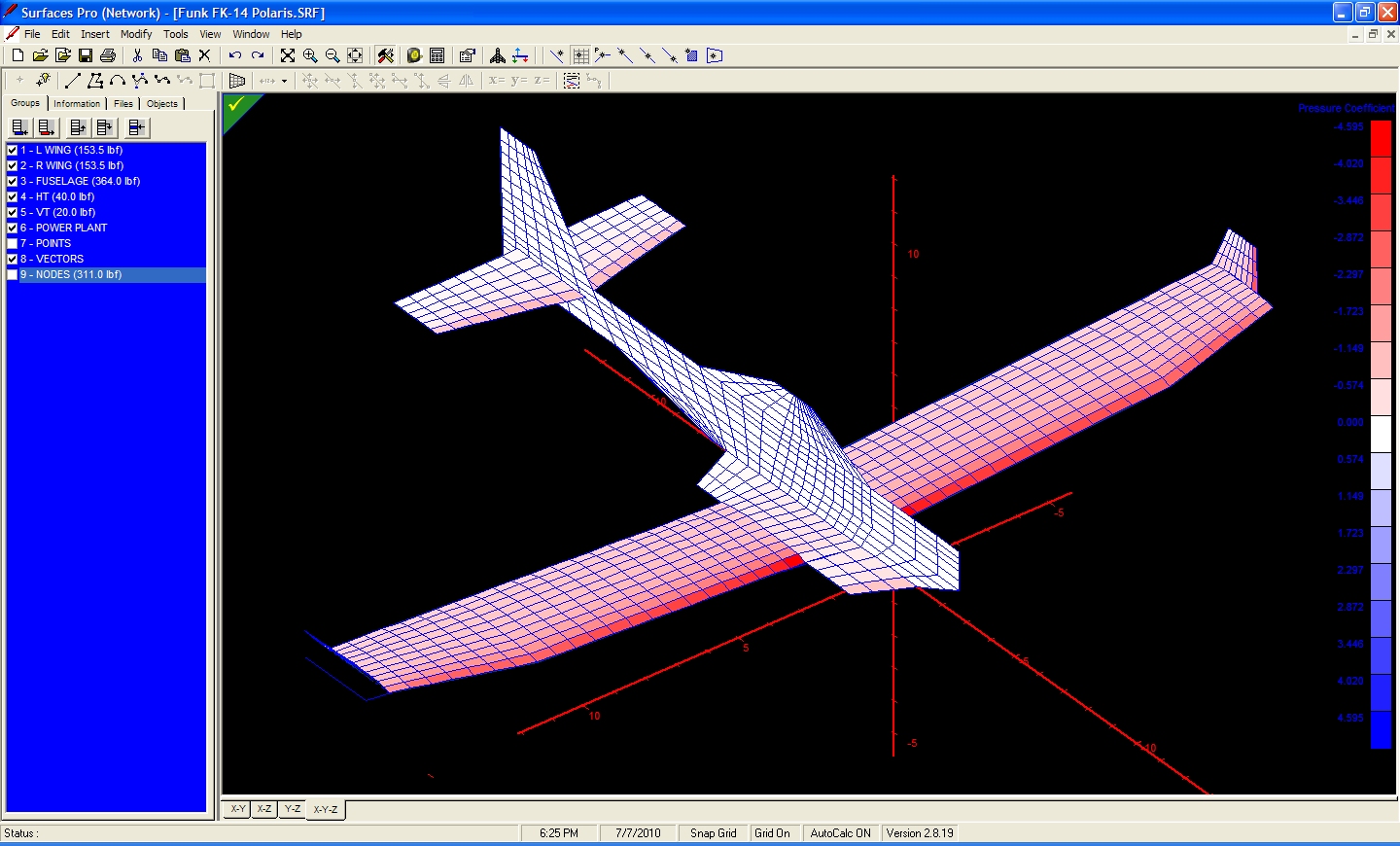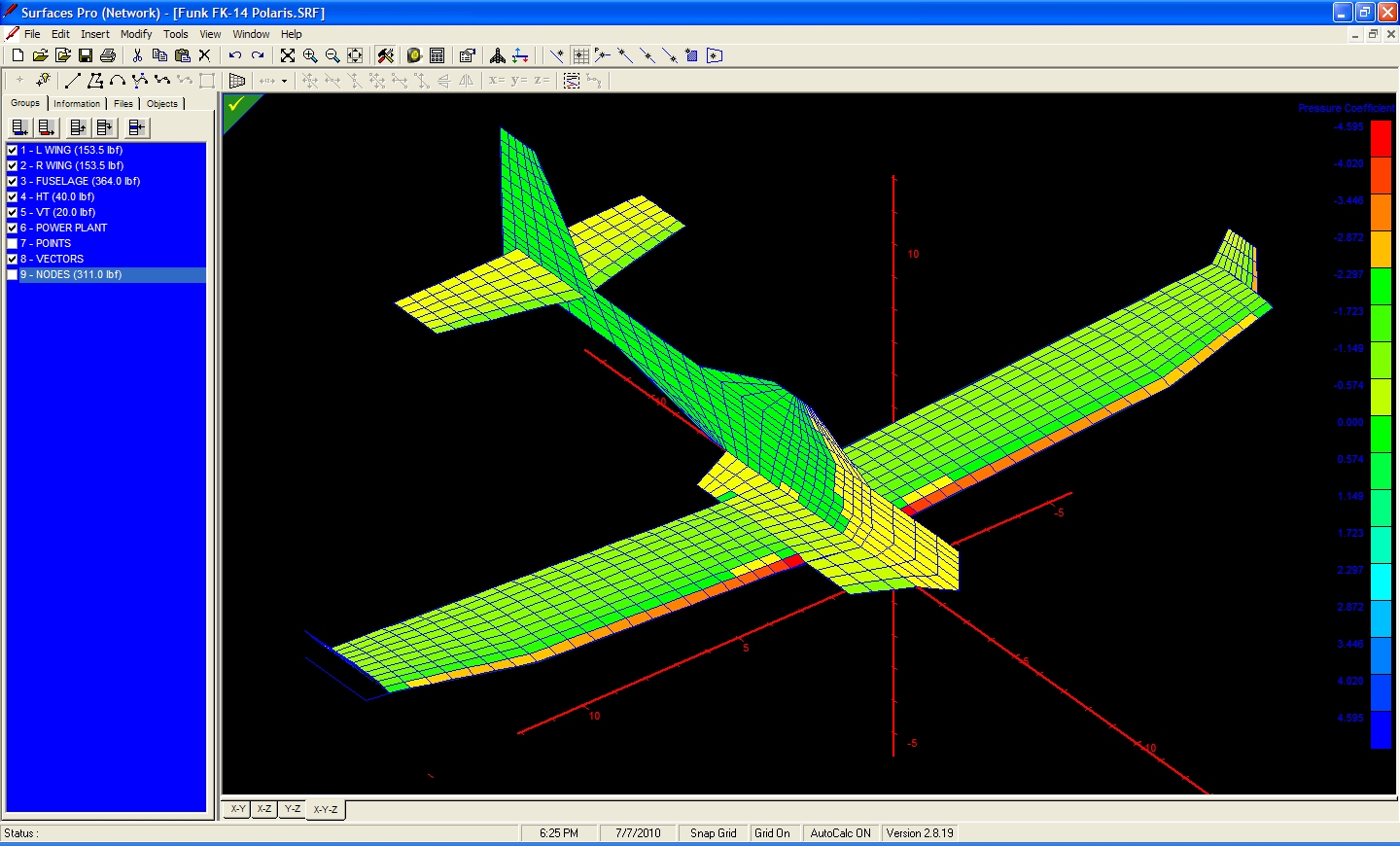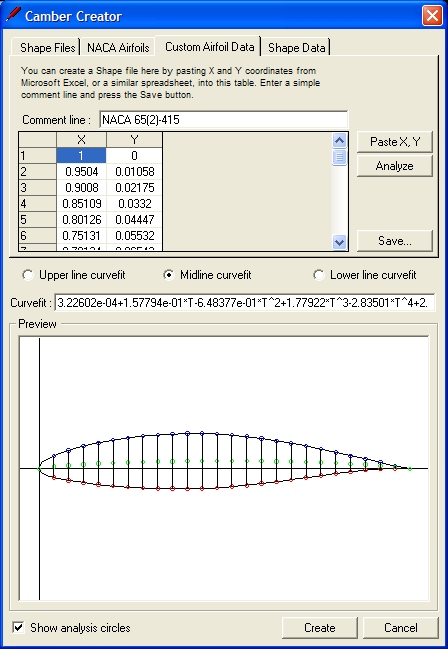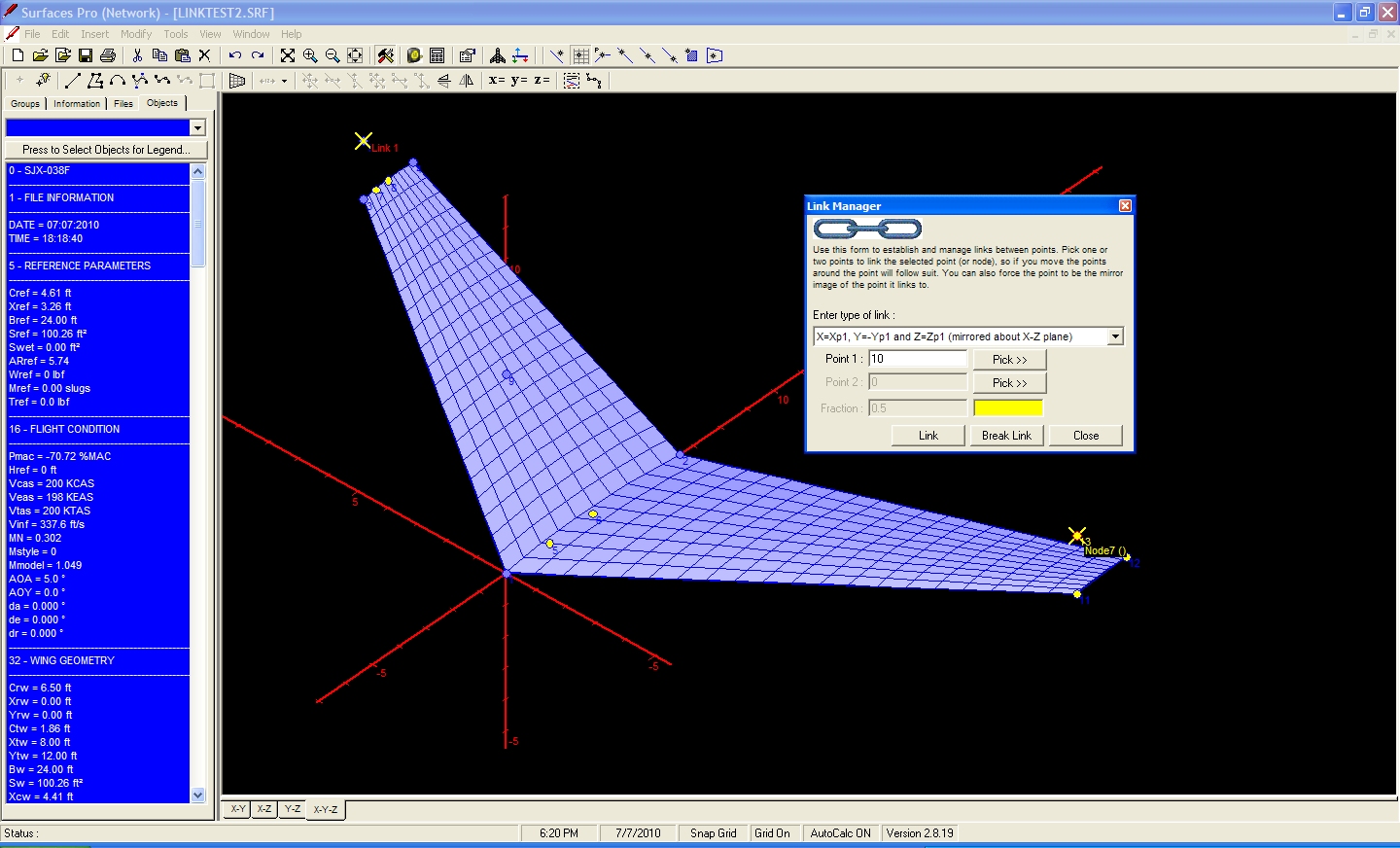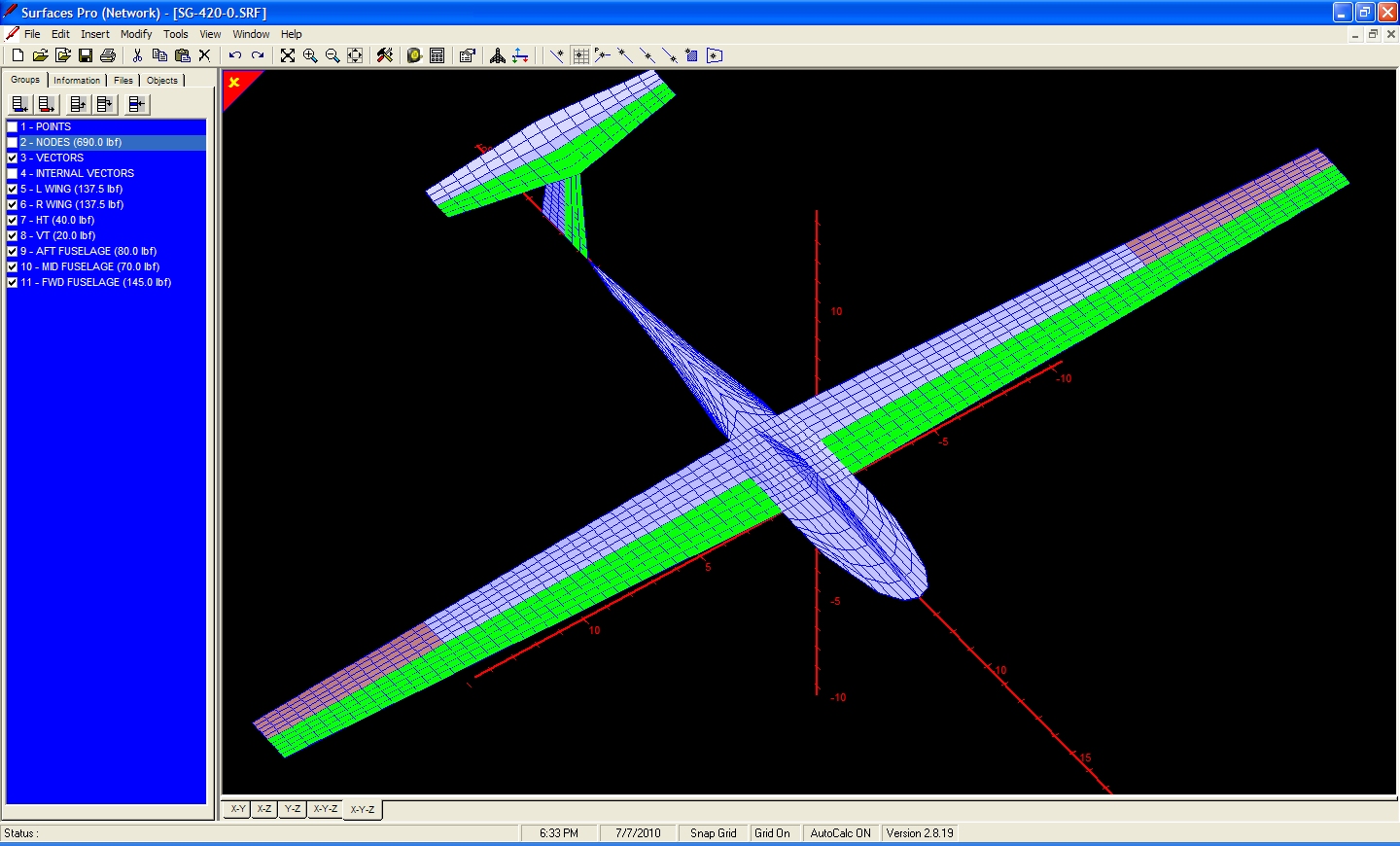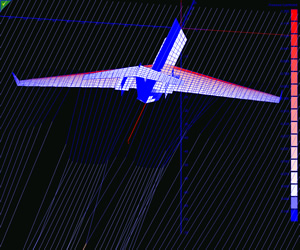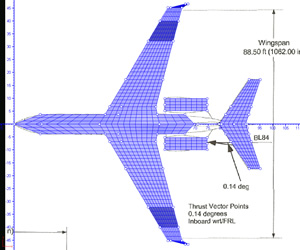Description
Who knew extracting stability derivatives and aerodynamic loads data was as easy as connecting the dots? With little more than a picture and one known dimension, surfaces CFD Software can scale an image on screen. All that is left to do is drop points along the perimeter of the aircraft and connect the dots to create surfaces. Now with your model created you can do an infinite number of analysis by varying control positions, altitude, airspeed, thrust settings, weight, etc. Surfaces makes use of sweep scripts and batch processing to allow you to plot virtually any stability derivative versus any other derivative. As an example, you could tell Surfaces to run your model from -15 degrees angle of attack to 15 degrees angle of attack. You can then tell Surfaces to plot Cd versus AOA or any other stability derivative or load desired versus AOA. With Surfaces aircraft design software, you can obtain the data you need in minutes instead of months.
SURFACES is the ultimate tool for anyone designing aircraft. Whether a professional aerospace engineer or a designer of homebuilt aircraft, SURFACES is not just user friendly, it provides you with extremely powerful features to help design your aircraft. Are you designing a monoplane or a quadplane? Flying wing or a canard? T-tail or an X-tail? Single engine or a multiengine? Symmetric or asymmetric? Conventional or not, SURFACES is the tool for you.
SURFACES uses a three-dimensional Vortex Lattice Method (VLM) to determine airflow around your aircraft, allowing you to extract an incredible amount of information from the solution. Ranging from elementary plotting of the flow solution to sophisticated extraction of loads and stability derivatives, you will find yourself resorting to using SURFACES for more aspects of your design than you thought possible.
SURFACES is the perfect solution in any preliminary design environment, or to reverse engineer existing airplanes. It allows you to quickly extract loads and stability and control data.
SURFACES allows you to swiftly model any aircraft. Do you have a three-view drawing of your favorite aircraft? Simply import it in to the environment and scale it up. No pencils, rulers, or calculators are needed for scaling up the model. You do it all from within SURFACES. It’s as easy as clicking a mouse button.
SURFACES determines most stability derivatives and allows you to perform very sophisticated dynamic stability analysis. Plot your aircraft’s Short Period, Phugoid, Spiral Stability, Rolling Convergence, and Dutch Roll modes. You can even simulate the dynamic response of the aircraft in real time! Study the impact of changing selected stability derivatives on these critical modes or create a movie (AVI) of the dynamic motion and insert into presentations (see a sample below).
SURFACES allows you to incorporate all the details of your design, such as airfoils, wing twist, dihedral, multiple lifting surfaces, asymmetric geometries, winglets, deflection of control surfaces and high lift devices. SURFACES even allows you to account for engine forces as functions of angle-of-attack, airspeed and altitude, whose properties are taken into account when determining trim or stability derivatives.
SURFACES allows you to extract surface pressures, forces and moments, force and moment coefficients, distributed loads, section lift coefficients, hinge moments, and create shear, moment and torsion diagrams on the model. View the shear and moment diagrams on the model for greater clarity!
SURFACES comes with video tutorials. You will be working on your own airplane in 30 minutes or less
Features
- Use the built-in inertia modelling to determine moments and products of inertia. It’s extremely easy. In fact, you will probably never resort to using statistical estimation again.
- Use the Math Objects to unleash a symbolic computational power, making SURFACES completely unique as a symbolic Vortex-Lattice solver.
- Use the Math Objects to determine performance and stability derivatives, as well as geometric properties.
- Use the Math Objects to automatically compute properties by using model geometry directly, Vortex-Lattice results, and others. Use these as you would any other variable. When you change your model, so will all the derived properties.
- Use the Virtual Wind Tunnel to study design changes or create lookup tables for your favorite flight simulator. Sweep Angle-of-Attack, Angle-of-Yaw, P, Q, R rotation rates, and airspeed.
- Use the Force Integrator to determine shear and moments about 3-axes on any surface in any orientation.
- Account for aerodynamic loads due to landing gear or missiles using your own algebraic formulations. Allow these to reflect dependency on speed, altitude, angle-of-attack and angle-of-yaw, or whatever else you can think of.
- Account for thrust, symmetric or asymmetric, single engine or any number of engines. SURFACES allows you any number of powerplants. Mix jets with props or JATO. Enter forces and moments about 3-axis in an algebraic format.
- Determine Neutral Point with the click of a mouse.
- Incorporate flaps, slats, ailerons, elevators, and rudders into your design. Then, trim your aircraft about the three axes, at any speed, any altitude, any CG, and any power setting, symmetric or not.

 Navigation
Navigation